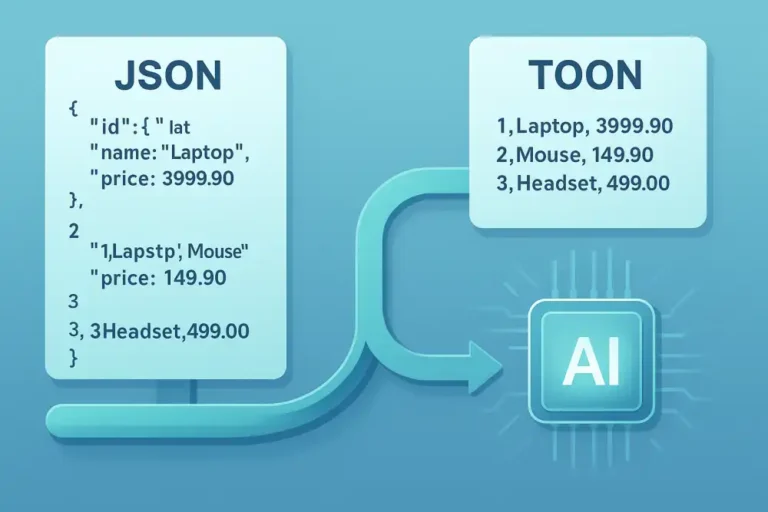How Do I Get My Site Indexed By ChatGPT & OpenAi?

Whether you’ve just launched a new website for your business or are expanding your online presence, it can take time before automated systems like OpenAI’s web retriever, Bingbot, or Googlebot consistently index your pages. The following guide explains how to make HostMuch.com fully visible, verified, and AI-accessible directly from your WordPress setup.
1. Confirm Crawlability with robots.txt
The robots.txt file tells crawlers what they can access. WordPress automatically generates one, but you can create or customize it through your SEO plugin (like Rank Math or Yoast SEO) or your hosting file manager.
Steps:
- Access your root directory via cPanel or FTP.
- Locate or create a file named
robots.txt. - Add the following code:
User-agent: *
Allow: /
Sitemap: https://hostmuch.com/sitemap_index.xml
This ensures all crawlers — including OpenAI’s retriever — can index your site freely.
Tip: Visit https://hostmuch.com/robots.txt in your browser to verify it’s publicly accessible.
2. Verify HTTP Responses
Your homepage should return a 200 OK response, confirming that the server is accessible and ready for crawling.
Without coding:
- Install the WP Server Info or Health Check & Troubleshooting plugin.
- Navigate to Tools → Site Health and check for Status 200 (OK).
If you see 403, 429, or 503, your firewall or security plugin (like Wordfence or Cloudflare) may be blocking bots. Adjust your settings to allow legitimate user agents:
Googlebot
Bingbot
ChatGPT-User
Mozilla/5.0
3. Check Redirect Consistency
A clean redirect structure ensures all traffic — both human and crawler — lands on your canonical HTTPS domain.
Steps:
- Go to Settings → General in WordPress.
- Verify that both WordPress Address (URL) and Site Address (URL) match your preferred format (for example,
https://www.hostmuch.com). - If necessary, use a redirect management plugin like Redirection to correct loops or inconsistencies.
The goal: a single, consistent HTTPS domain without mixed redirects between www and non-www.
4. Register in Search Consoles
Even if your site is already indexed by Google, you should still register HostMuch.com in both Google Search Consoleand Bing Webmaster Tools.
After verification, submit your sitemap:
https://hostmuch.com/sitemap_index.xml
You can find this sitemap through Yoast SEO, Rank Math, or All in One SEO under SEO → General → Features.
5. Add Schema Markup
Schema markup helps crawlers understand your business and its legitimacy — a key factor for AI trust signals.
Steps in WordPress:
- Install Insert Headers and Footers or WPCode plugin.
- Add the following JSON-LD script under the Header Scripts section:
<script type="application/ld+json">
{
"@context": "https://schema.org",
"@type": "Organization",
"name": "Host Much",
"url": "https://hostmuch.com",
"logo": "https://hostmuch.com/wp-content/uploads/logo.png",
"sameAs": [
"https://www.linkedin.com/company/hostmuch",
"https://www.instagram.com/hostmuch",
"https://twitter.com/hostmuch"
],
"contactPoint": {
"@type": "ContactPoint",
"email": "info@hostmuch.com",
"contactType": "Customer Support",
"areaServed": "US"
}
}
</script>
This structured data tells search engines that Host Much is a verified business entity.
6. Publish and Cross-Link Fresh Content
Consistent content publishing accelerates indexing and builds domain authority.
Best practices:
- Add at least one new blog post or case study every few weeks.
- Include internal links between related posts and service pages.
- Earn backlinks from credible sources such as industry directories, LinkedIn posts, WordPress.org, or Chamber of Commerce listings.
- Mention your brand with a link in social bios and partner websites.
The more authoritative links you have, the faster HostMuch.com will be recognized by AI systems.
7. Verify Indexing Status
After submitting your sitemap and posting fresh content, check if your pages appear in search results.
For Google:
Search site:hostmuch.com on Google.
For Bing:
Search site:hostmuch.com on Bing.
If your pages show up, indexing is active.
8. Ongoing Monitoring
Once a month, review these critical elements to ensure uninterrupted visibility:
- robots.txt — still allows crawlers.
- SSL certificate — valid and renewed.
- Google Search Console — no coverage or crawl errors.
- Firewall/Cloudflare — not blocking bots.
- Uptime — consistently above 99%.
You can automate this with plugins like WP Activity Log, Uptime Robot, or Site Kit by Google.
Expected Timeline
| Stage | Duration | Description |
|---|---|---|
| Setup (robots, sitemap, schema) | 1–2 days | Immediate improvements |
| Google Indexing | 1–7 days | Initial crawl and cache |
| Bing Indexing | 1–14 days | Bingbot crawl and verification |
| OpenAI Recognition | 14–30 days | AI retriever lists HostMuch.com as “known” |
Verification Checklist
| Task | Status |
|---|---|
| robots.txt allows all crawlers | ☐ |
| Sitemap submitted to Google & Bing | ☐ |
| HTTPS redirect verified | ☐ |
| Schema markup added | ☐ |
| New content published within 30 days | ☐ |
| Minimum of 3 backlinks acquired | ☐ |
| Indexed by Google | ☐ |
| Indexed by Bing | ☐ |
| Response code 200 verified | ☐ |
| SSL valid and uptime above 99% | ☐ |
Once all items are checked, HostMuch.com will be fully visible to Google, Bing, and AI systems — including ChatGPT’s web retriever — giving your business stronger reach and discoverability online.