WordPress Hosting – For Your Business

WordPress Hosting That Protects Your Website, Your Time, and Your Business
Most hosting companies talk about speed, uptime, or “WordPress optimization,” but they leave out the real-world situations that affect your day-to-day experience: staging sites, backups, PHP version changes, updates, and what happens when something breaks unexpectedly. These aren’t small details. They determine how stable, secure, and dependable your website truly is. Host Much builds its platform around eliminating these pain points so your website works the way it should.
You should never feel like you’re gambling every time you apply an update or adjust a setting. With Host Much, the tools you need for safe, reliable WordPress management come standard—right inside your hosting account.
Cloning and Staging Included at No Extra Cost
Many hosting companies require extra plugins, paid subscriptions, or complicated developer tools just to give you access to staging. Host Much takes a different approach. Every hosting account includes Installatron, a powerful one-click application manager with built-in staging and cloning.
You can create a staging environment, clone your live site, test changes, or roll back to a previous version with just a button. No external add-ons, no extra fees, and no risky trial-and-error on the live site. Installatron gives business owners, agencies, and creators a reliable safety net that protects their website from accidental breakage.
This built-in workflow saves hours of development time, reduces stress, and makes it far easier to experiment, redesign, or troubleshoot without worrying about damaging your primary website.
PHP-FPM for Independent PHP Versions on the Same Server
One of the most common—and avoidable—causes of WordPress failures is a forced PHP version update. Many hosts change the server’s default PHP version without warning, instantly affecting every site on that server. If your theme or plugins aren’t compatible, your entire site can break, often without clear explanation.
Host Much prevents this with PHP-FPM, which allows each hosting account to run its own PHP version independently. Your site is isolated from other customers, fully protected from sudden server-wide changes, and far more stable overall.
This approach prevents surprise downtime, plugin errors, broken layouts, and failed checkouts. It keeps your website functioning exactly the way it’s supposed to—until you choose to update.
Why This Matters: The Hidden Cost of Unmanaged Hosting
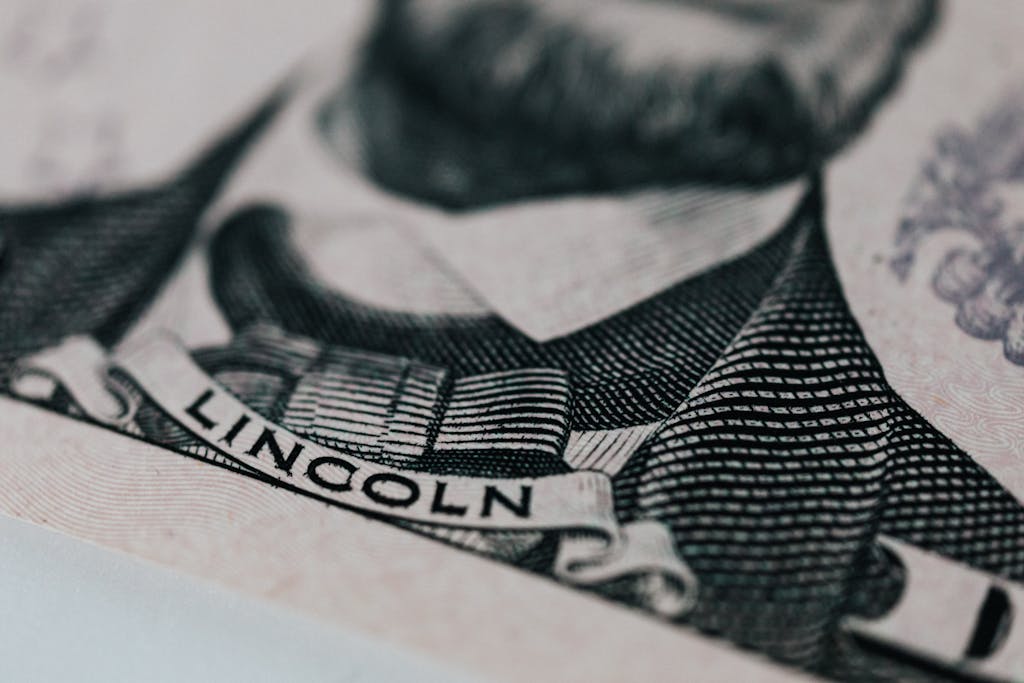
Ignoring hosting notices, skipping updates, or relying on “set it and forget it” assumptions is the fastest way for a WordPress site to drift into trouble. Plugins fall out of sync. Themes become outdated. PHP changes cause conflicts. Before long, small problems combine into major disruptions that cost time, money, and customer trust.
This is why Host Much strongly recommends pairing your hosting with a Web Manager plan. These plans allow us to take full responsibility for the technical health of your website. We manage updates safely, control PHP settings, handle conflicts proactively, maintain backups, test in staging first, and keep your site aligned with best practices.
Instead of reacting to emergencies, we prevent them.
The Host Much Advantage
Our platform is built for business owners who want reliability, control, and peace of mind. You get advanced hosting tools like Installatron and PHP-FPM without extra fees or complexity. And with a Web Manager plan, you gain a dedicated technical partner who handles the behind-the-scenes work that keeps your website running smoothly.
If you’re ready for WordPress hosting designed around stability, smart tooling, and long-term business strength, Host Much delivers the level of care your website deserves.
Web Hosting FAQs
Answers to your
 Questions .
Questions .
Our team is ready to answer your questions.

